Creating a template
- Create a site and add your changes like plugin, themes or customization.
- Click on down arrow and click Save as Template
- Provide a name of the template and hit Save.
- Go to the templates tab, wait for few seconds (depending on your site size).
- Voila, you are done. Now, any time you want to create a site using the template, click on the Actions menu in templates screen and click on Create Site.
Sharing a template
- Once the template is in Ready state, click on “Share” icon next to Actions panel.
- Provide a user friendly name and copy the URL. Hit Save.
- You can now share this URL to anyone.
Note: Sites created using your template URL, will be created under your account.